Create a webpage that duplicates the following design using tables
Note: For eye color you can include brown, hazel, blue, gray
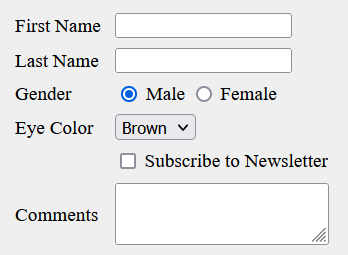
Add the following CSS to the head section of your page to make the form more presentable
<style>
table td { padding:3px 5px; }
</style>



 3m 39s
3m 39s